DAVIS Anemometer Spezifikationen Seite 1
Stöbern Sie online oder laden Sie Spezifikationen nach Ladegeräte DAVIS Anemometer herunter. DAVIS Anemometer Specifications Benutzerhandbuch
- Seite / 12
- Inhaltsverzeichnis
- LESEZEICHEN




- INSTALLATION MANUAL 1
- Components 1
- Tools for Setup 1
- Installation Steps 2
- Setting the Transmitter ID 4
- Viewing Current Wind Data 5
- Test Mode 6
- Mounting Anemometer on a Pole 7
- 1/4" Flat Washers 8
- 1/4" x 3" Lag Screw 8
- 40' of Anemometer Cable 8
- Cable Clip 10
- Cable Tie 10
- Contacting Davis Instruments 11
- Specifications 11
Inhaltsverzeichnis
1ANEMOMETER TRANSMITTER KIT INSTALLATION MANUALThis manual describes how to install the Anemometer Transmitter Kit for a Wireless Vantage Pro2TM W
10A Note on Securing CablesTo prevent fraying or cutting of cables, secure them so they will not whip about in the wind. Secure a cable to a metal pol
11Contacting Davis Instruments(510) 732-7814 for Technical Support, Monday – Friday, 7:00 a.m. – 5:30 p.m. Pacific Time. (800) 678-3669 Toll-Free Orde
AnemometerTransmitterKitManualProductNumbers:6332,6332OVDocumentPartNumber:07395.237Rev.C,Manual(8/21/12)VantagePro2™andVantageVue®ar
2Installation StepsThe following is an outline of the steps necessary to install the Anemometer Transmitter Kit. These steps are used as section headi
33. Remove the hex nuts and washers holding the rain collector side on the pole. Retrieve the U-bolt that was holding the anemometer. 4. Using the was
4Setting the Transmitter IDEach wireless transmitting station must be set to one of eight transmitter IDs. DIP switches #1, 2 and 3 on the SIM allow y
5Setting Console/Receiver(s) to Same ID1. Put your console into Setup Mode — press and hold DONE and press the DOWN arrow (-). • Vantage Pro2: The con
6Test ModeDIP switch #4 on the SIM (see illustration on page 6) is the TEST DIP switch. Switch it to the ON position using a ball-point pen or paper c
7Range of Wireless TransmissionThe range of your radio transmission depends on many factors. Try to position the transmitter shelter and your console/
83. Swivel the anemometer until the arm is pointing north, if possible. U-Bolt1/4" Flat Washer1/4" Lock Washer1/4" Hex Nut4. Using an a
9Mounting Transmitter Shelter on a Pole1. While holding the shelter against the pole, place a U-bolt around the pole and through the two holes on at t
Weitere Dokumente für Ladegeräte DAVIS Anemometer
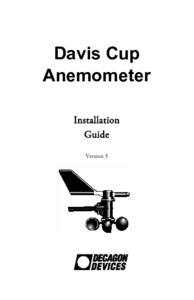

 (26 Seiten)
(26 Seiten)







Kommentare zu diesen Handbüchern